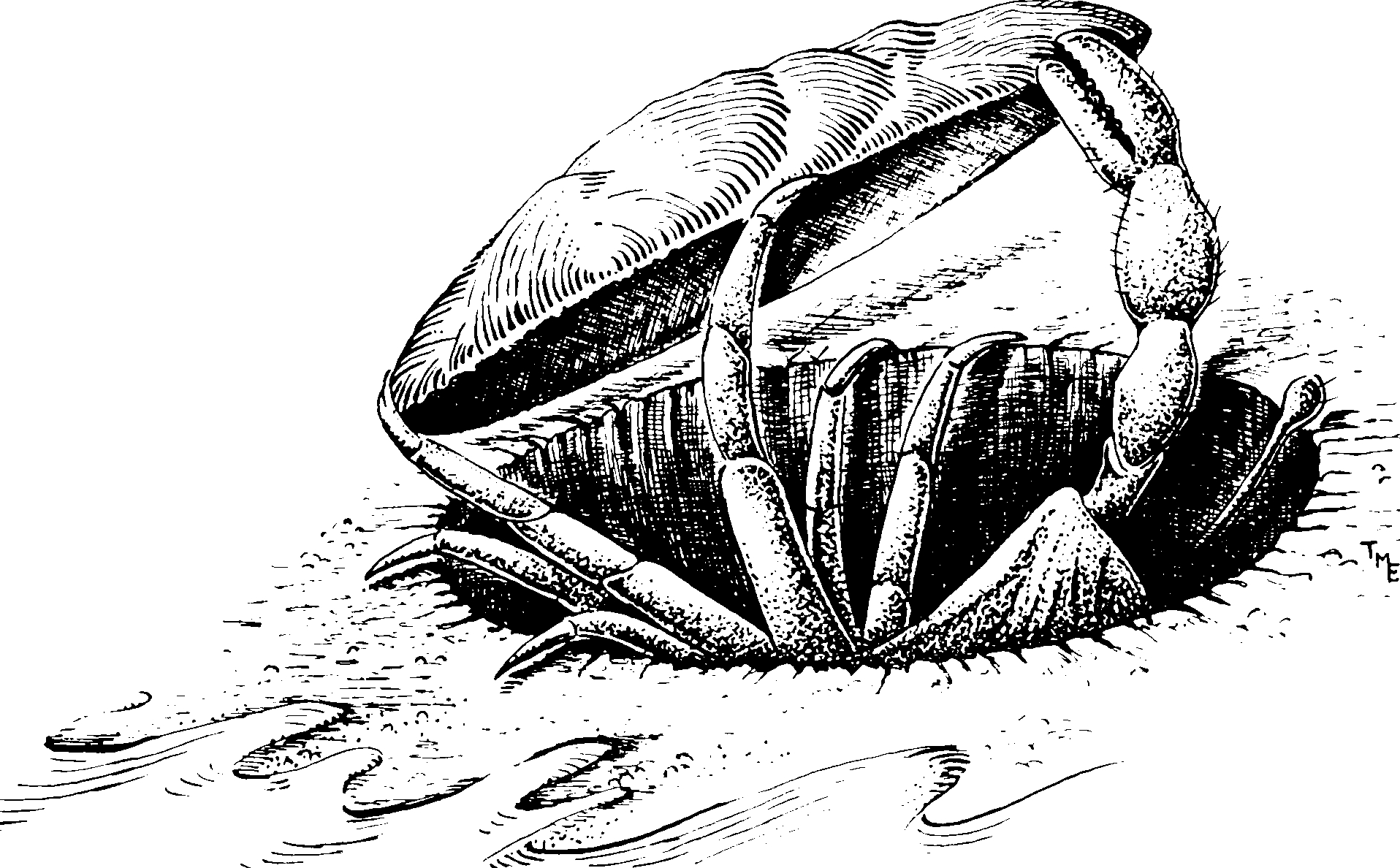Single-site web browsers
Websites as apps
December 11, 2018 — January 5, 2025
Suspiciously similar content
A hack for both privacy and convenience: Turn a website into a (sort-of) native app.
Here is one rationale: I could use a Single-site browser for surveillance sites such as Facebook. because
- Otherwise, Facebook would know even more about me than they do
- Facebook is a black hole of time waste that I don’t want to browse to by accident, so I should make it slightly easier to segregate that activity from other ones.
We can do this for social media sites, shopping sites; for whatever other website we wish to really.
macOS: Use Safari web apps on Mac via “Save to dock”. jwz summarises:
The new “Save to Dock” thing in Safari 17 / macOS 14 is pretty nice. It generates a standalone macOS application that is a web view hardcoded to a particular website. That app has its own context for cookie data that is not shared with your regular web browser, so you can stay logged out of tracking sites, except when explicitly using them in the web app.
Also helpful if you have multiple accounts on one site: you can create a different app for each of them that stays logged in.
And Safari gives you an “open in web app” link at the top when you are browsing a site for which you also have a saved app.
I used to use Fluid for this, but this is faster and nicer.
linuxmint/webapp-manager is a GNOME web app manager for Linux Mint. See How to run websites as apps in Linux with any browser
Flotato is pin-to-doc but fancier
BZG - Unite for macOS is similar but seems to have extra features; see also Coherence X by BZG: Turn Websites into Apps using Chrome on macOS
There are more manual methods.
- How To Turn Chrome or Firefox Into A Single-Site Browser.
- Making Firefox into a “Single-Site Browser”
- Create applications shortcuts in Google Chrome for Macs with a shell script
- walk-through for Google Chrome.
Choosy: A smarter default browser for macOS lets us switch between these for different purposes easily.
1 Floating browser windows
I know this is old, but I developed this: https://github.com/curzel-it/pipper and it is finally on the app store!
The app is a mini-browser that is always on top of other windows, I use it for music controls, but also quick searches or whatever else.
If you don’t want to get it from the app store, you can get the latest build from github.
2 Good webapps to use in SSBs
- WebCatalog makes some suggestions