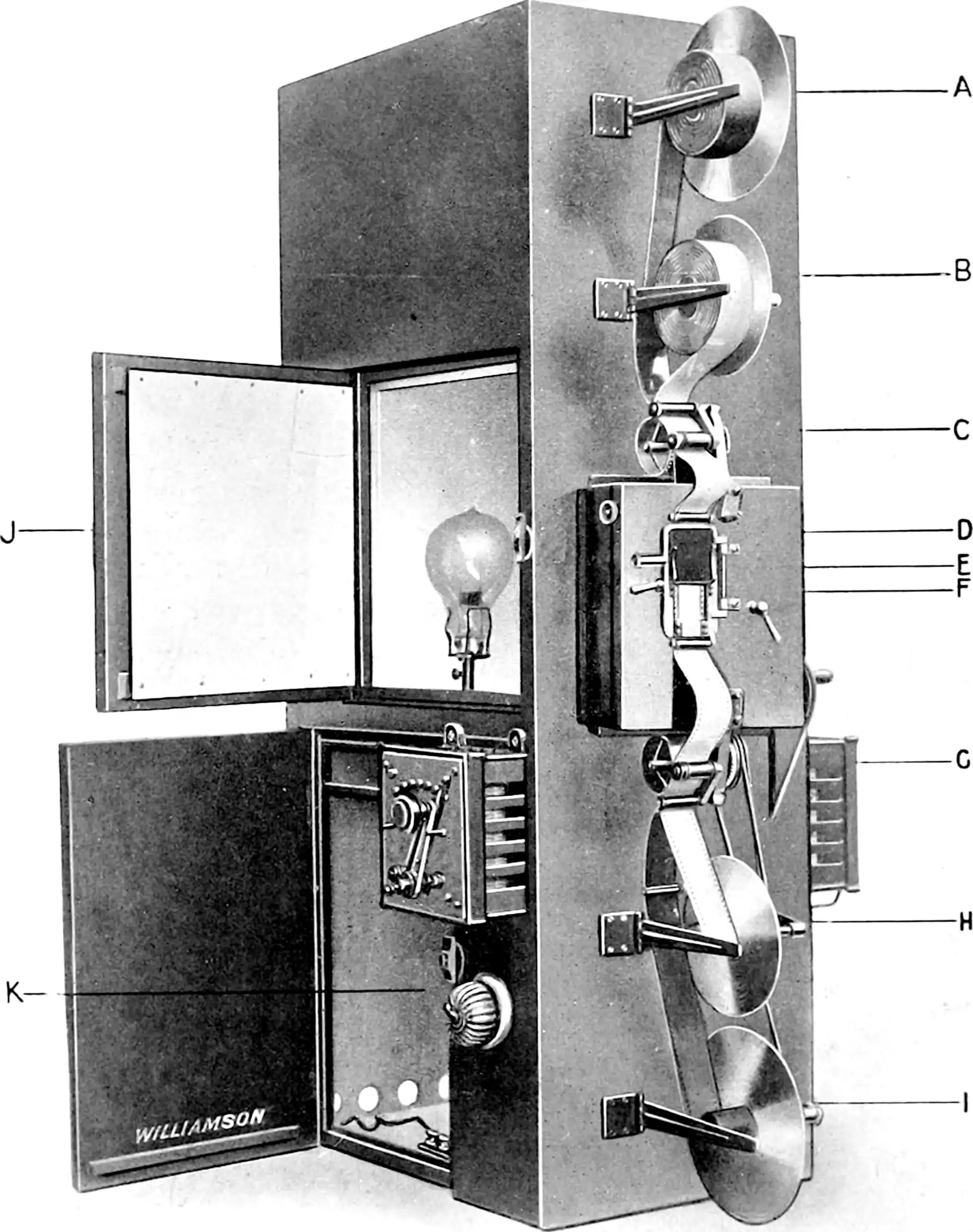Video editing
April 23, 2020 — July 1, 2024
Suspiciously similar content
Video editing. This is not my day job, so I want to spend little money on it. Here are some cheap options, especially free/libre video editors or ones that are otherwise cheap. New open-source ones are launched with curious regularity and get quite a lot of hype. I do not do enough video editing to have opinions on the dynamics of this.
1 Web-based
1.1 Pikimov
PIKIMOV ☆ Free web-based motion design and video editor
Free alternative to editors such as Adobe After Effects
- Web-based: nothing to install
- For Windows, macOS and Linux
- Import images, videos, audios and 3D models
- Video effects
- Layer-based compositions
- Keyframes animation system
- Your files stay on your computer, they are not uploaded to a server
Create motion design compositions, quickly crop videos online, or trim videos to make them shorter.
2 MLT derivatives
MLT is a video editing framework. There are at least two actual video editors built upon it, which both seem to be fairly actively developed.
2.1 Shotcut
Shotcut (Windows/Linux/macOS).
2.2 Kdenlive
Kdenlive (Qt based, Windows/Linux). I have not yet tried it, but the name is so awful that I will probably never remember it.
2.3 Flowblade
Flowblade is an editor of moving images. Its unique selling point is that it is Linux-only. It seems to be a python-GTK3 app, which is bold but OK.
3 Openshot
Openshot (Windows/macOS/Linux) also edits video.
I used this one recently by random choice. It works. It is not smooth; edits end up in inter-frame boundaries, so if you are editing something with a jump cut, you might end up with next or previous frames sneaking in. Keyboard shortcuts are not discoverable. Zoom timelines break for long edits.
4 Descript
Not open source, but cheap-ish and does something usefully time-saving apart from turning me into a video monkey. Descript aims to integrate editing with transcription and in particular seems to allow editing audio via editing the transcription via voice fake technology, which is very handy for recording lecture videos.
The unique selling point is that it edits using the transcript, so you can see the words your mouth said and then delete them, and the associated bit of video will vanish along with that text. Nifty. USD12/month.
5 Use a videoconferencing/live streaming tool
Some editing isn’t about timelines but live compositing.
5.1 OBS
OBS is not a video editor, but it might do what you want nonetheless, since it facilitates live composing, recording, and streaming of multiple video and audio sources.
5.2 Mmhmm
Also nice compositing tricks plus some real editing. See mmhmm.
5.3 Routing video live
See video routers.