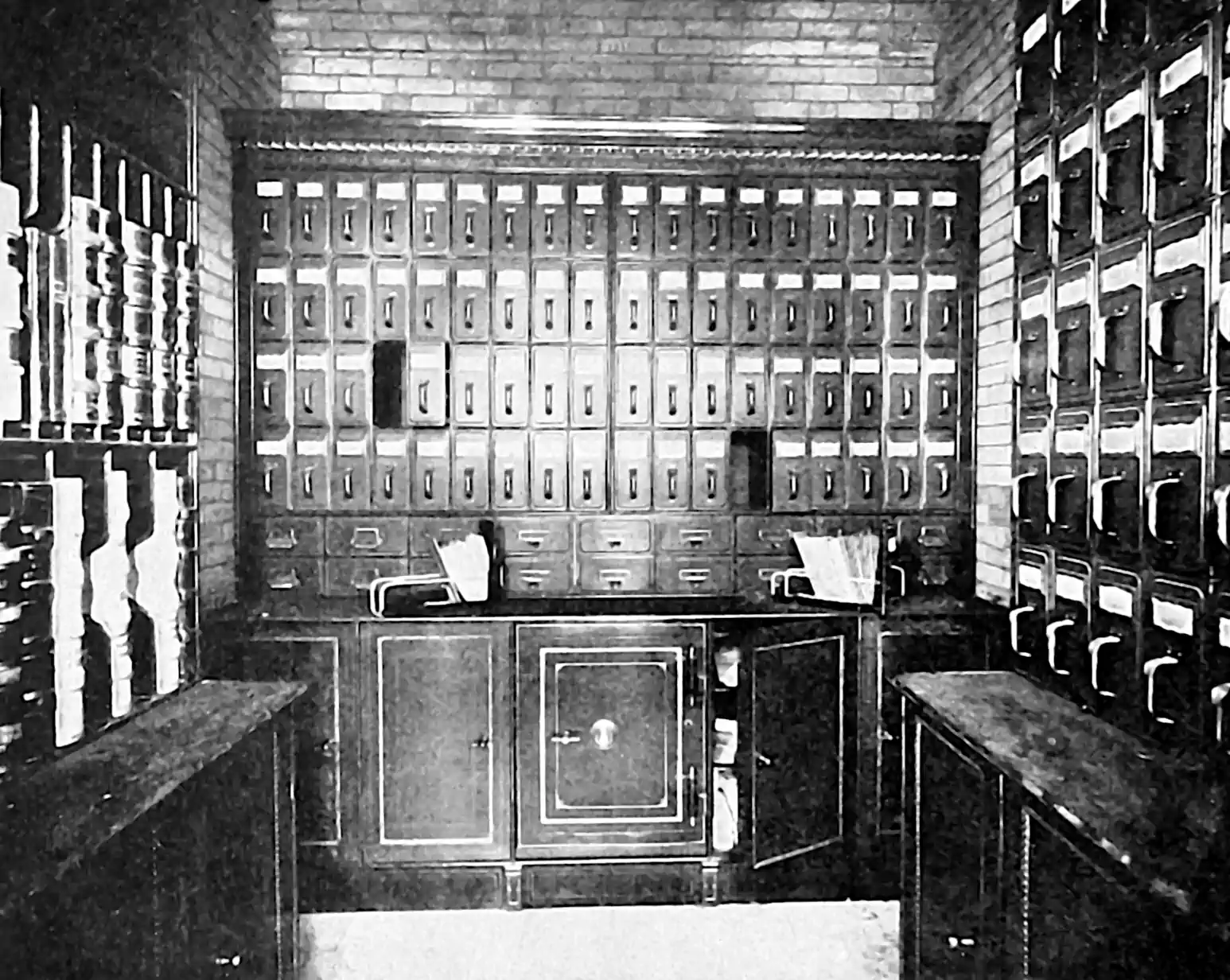Care and feeding of macOS filesystems
August 3, 2016 — January 18, 2022
Suspiciously similar content
See also command lines it is tedious to remember for general Unix/macOS/BSD/etc commands.
Most of these commands are supposed to be run as sudo root, and each may irremediably erase your data, the data of your friends, the data of your enemies, and/or the data of complete strangers. I will not be responsible if you interpret this as advice, and you take it and find that you need to go running to the NSA to restore your messages from their backups.
(This was split off from general macOS hacks.)
1 Trash bin from the command line
AFAICT there are two interchangeable options
2 TRIM and SSDs
If you have upgraded or replaced the SSD in an Apple computer, it will need to be TRIM-enabled for performance and lifespan. Note that Samsung models below 860 in particular are suspect, and probably should not be TRIMmed.
3 How do I rsync between macOS and Linux?
Two problems:
- macOS seems to present weird encoding normalisation
- macOS desktop filesystems are per-default case insensitive and many other modern filesystems are case sensitive.
Both these can lead to confusing filename mangling and potentially data loss.
It seems to work better for me if I do rsync from the non-Apple machine as far as the (2) stuff goes, in that it then seems not to accidentally duplicate things if renames have happened. I should look into this further.
Then, I still need to handle the encoding: --iconv=UTF-8,UTF8-MAC
Putting that together
pro-tip: the iconv options are in order LOCAL,REMOTE, not FROM,TO. (Q: How does that work when both are local or both remote but you want different encodings?)
4 Sensible Finder
I like to know which actual folder I am viewing
5 Arsed FileVault
The best way to make sure nobody reads your confidential data is to make sure you never store it in the first place. Fortunately, there is a solution — FileVault 2! The encrypted external drives can be delicate. Expect the entire disk full of backups to become unusable next time the cable jiggles, and all your data will be, uh… securely deleted for your convenience.
If you like your data, keep at least two copies, on two different disks, to compensate for this convenience.
But you need to take one more step; in periodically reformatting whichever drive most recently corrupted itself and cloning it, you might find that you can’t even erase it. Instead, you will get an error unable to delete core storage logical volume.
How to delete Apple encrypted drives gone AWOL:
That doesn’t work? Boot into Linux and nuke it that way.
Or try this cowboy option:
6 Rebuild Spotlight index
Is Spotlight working?
No? Turn it off and on again
7 Mounting foreign filesystems
What do you have to do to get foreign filesystems to mount using this week?
7.1 macFUSE
osxfuse/ a.k.a. macFUSE is the infrastructure providing access to a bunch of other filesystems. It recently became closed source in a controversial, suspect manner, and is thus deprecated for many uses, e.g. Homebrew.
Built upon osxfuse are a variety of filesystems of varied quality, some of which are/were/would have been useful. In practice, the licensing dumpster fire around macfuse means that I have given up on them.
To be clear, this is not to besmirch the skill, motives or business model of macFUSE developer Benjamin Fleischer, upon which I am not qualified to comment. It is simply that this has made everything less convenient so I do not have time to yak-shave my way around the complicated situation and the tools built upon it, let alone research the whole backstory. Ergo I have done neither, but if you have time and a passion for mounting weird filesystems it might be a reasonable thing for you to do.
FS infrastructure built on macFUSE:
- simple-mtpfs can talk to android devices.
- ext4fuse is read-only ext4.
- ext2fuse is read-write ext2.
- ifuse allows you to talk to iPhones.
- …
7.2 NTFS
For the specific case of Windows NTFS, the commercial app * Microsoft NTFS for Mac is in my experience reliable and simple. It is also closed-source, so you had better trust the developers.
8 Burning bootable ISO images to USB
Convert ISO to DMG:
Find which disk is which:
Say it was /dev/disk3… Unmount and clobber the right one (careful now) with the new dmg:
diskutil unmountDisk /dev/disk3
dd if=./debian-6.0.7-amd64-netinst.img.dmg of=/dev/rdisk3 bs=1m
diskutil eject /dev/disk3Doing this without intermediate dmg output left as an exercise for the premature optimizer.
9 Filesystem updates never triggered
If a file watcher is never triggered :
OS X FSEvents bug may prevent monitoring of certain folders OS X has a rarely-occurring bug that causes some folders to get ‘broken’ with regards to file system change monitoring via FSEvents. […]
In case you wonder, the bug is related to case (in)sensitivity of the file system. For certain folders, either realpath or FSCopyAliasInfo APIs report their names in incorrect case. This somehow causes the FSEvents system (used by LiveReload to monitor file system changes) to never report any changes for those folders and their subfolders.
(If you are really curious, more details can be found in Radar #10207999, in rb-fsevents issue #10 and in find-fsevents-bug repository.)
Note: this is not a “rarely occurring bug” in the sense that it sometimes occurs when you capitalize a letter in a filename; AFAICT it is triggered every time. Rather, it is a rarely noticed bug, since I guess either changing capitalisation or running file watchers, or the intersection thereof, is rarely noticed. Regardless, the above diagnoses seem to hold. Delete the offending folder and copy it from elsewhere.
10 Extended attributes for users
See What does the @ symbol mean in a file’s permission settings?