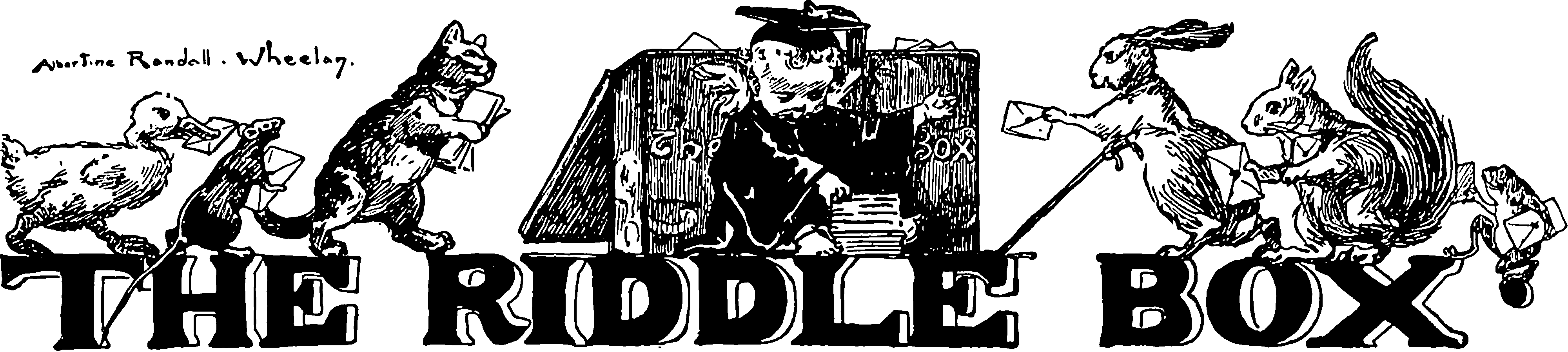Editors for LaTeX
November 19, 2019 — May 4, 2024
Suspiciously similar content
Why are there so many editors for LaTeX? I prefer to use my generic editor, vs code, which works about as well as everything else. To be clear, I am no LaTeX fan, regarding it as a necessary evil that I tolerate in service of my true cause, communicating mathematics. Using a LaTeX-specific editor feels too much like buying a t-shirt with pro-LaTeX slogans on it, which undermines my highly particular hipster identity.
The best LaTeX is less LaTeX.
1 SyncTeX
SyncTeX is a technology to keep a PDF viewer aligned with the editor cursor. It is magical, in the sense that the trick is rarely documented or explained to us users in the apps that implement it, so it is murky how to fix it when it does not work. One could read the SyncTeX source or the LaTeX-workshop synctex tips. A good example of reverse engineering the config for kubuntu’s evince PDF viewer is given by Heiko/@miteron for VS Code. Supporting it magically is the selling point of document viewers such as Zathura and sioyek. Matthias Geier gives example configs for macOS with skim and Ubuntu with evince.
2 Formatting
tex-fmt seems to be the current hotness.
3 VS Code with LaTeX-Workshop
See VS Code for LaTeX.
4 Browser-based editors
4.1 Overleaf
Overleaf (integrating former competitor ShareLaTeX) is a collaborative, open source, browser-based, online editor that synchronises to GitHub and Dropbox. Great features:
- excellent documentation. Effectively the modern LaTeX manual.
- Online collaboration which is as smooth as you can get in a weird document format like LaTeX, I suppose.
Misfeatures
- No global search, so editing long documents is unpleasant; they cannot be smoothly broken into sub-documents.
- Because it only edits text it has no support for scientific workbooks or any cool literate programming workflows.
The real-time collaboration and consistent environments, plus comprehensible documentation are a powerful combo for quick sketching ideas.
Overleaf has secret Zotero integration
4.2 LaTeX Base
I don’t know if it’s any good but it’s PURE IN-BROWSER and implements LaTeX document compilation by compiling LaTeX itself to web assembly which is cool enough to deserve a shout out. In its own way, it is a solution which uses generic tools to tackle the specific problem of LaTeX and I appreciate that.
4.4 Papeeria
A newer (?) Overleaf competitor. Papeeria: online LaTeX editor Do they have any unique features? Their website is uninformative and details are opaque. Are they simply rebadged Overleaf?
5 Mathematica
Mathematica can export mathematics to TeX and is a good, if colossally over-engineered, editor for equations. It has the bonus power to automate many tedious steps of working, and the disadvantage of being an expensive, confusing monolith.
6 Interchangeable specialist editors
So many specialist editors for LaTeX. They all seem to have similar features. I use whichever one I can remember the name of at the time if VS Code is unavailable.
6.1 TeXShop
Texshop is the open-source stalwart editor on macOS. It makes reasonable progress towards being intuitive. Its name is in my muscle memory. Configure document setting via magic comments.
6.2 TeXWorks
The TeXWorks project is an effort to build a simple TeX front-end program (working environment) that will be available for all today’s major desktop operating systems—in particular, MS Windows (7/8/8.1/10), typical GNU/Linux distros and other X11-based systems, as well as Mac OS X. It is deliberately modeled on Dick Koch’s award-winning TeXShop for Mac OS X, which is credited with a resurgence of TeX usage on the Mac platform.
It’s a minimalist app, shipping without a billion typesetting macros, which is both a plus and a minus. I like minimalist, but also I don’t want to have to remember every bloody LaTeX command.
Bizarre bonus feature: you can script it using JavaScript.
6.3 TeXStudio
TeXStudio is an integrated writing environment for creating LaTeX documents. Our goal is to make writing LaTeX as easy and comfortable as possible. Therefore TeXstudio has numerous features like syntax-highlighting, integrated viewer, reference checking and various assistants. For more details see the features.
TeXstudio is open source and is available for all major operating systems.
Fun fact: This was forked from TexMaker ten years ago.
TexStudio has a million features. The UI is an exercise in brutalist maximalism and excessive featuritis, but it does do more or less everything you want. Many LaTeX macros, which is handy. Also heaps of stuff you will never want and wish would stop crowding your menu? Extensive built-in SVN support? yep.
Amazing feature: has image drag-n-drop support.
The manual buries the lede, but TeXStudio does support setting the compile parameters per-document via magic comments. E.g. put this at the start of your document to set it up with modern encoding and bibliography support:
6.4 TexMaker
Tex Maker is a free, modern and cross-platform LaTeX editor for Linux, macOS and Windows systems that integrates many tools needed to develop documents with LaTeX, in just one application. Texmaker includes unicode support, spell checking, auto-completion, code folding and a built-in PDF viewer with synctex support and continuous view mode. […] Texmaker is released under the GPL license.
6.5 LyX
LyX is a document processor that encourages an approach to writing based on the structure of your documents (WYSIWYM) and not simply their appearance (WYSIWYG).
LyX combines the power and flexibility of TeX/LaTeX with the ease of use of a graphical interface. This results in world-class support for creation of mathematical content (via a fully integrated equation editor) and structured documents like academic articles, theses, and books. In addition, staples of scientific authoring such as reference list and index creation come standard.
This graphical editor thing is a noble goal but TBH not my top priority, and seems to never support quite the features that I would use and thus it is dead to me. However, smart people like it, e.g. Justin Domke.
6.6 TeXmacs
TeXmacs is another WYSIWYM thing — if you want to integrate a beautiful but obscure and irregularly maintained notebook-style interface with your typesetting. Some do.
Once again, I’d rather use knitr etc for integrating my diagrams and keep the GUIs separate, but this is personal preference. You do you.