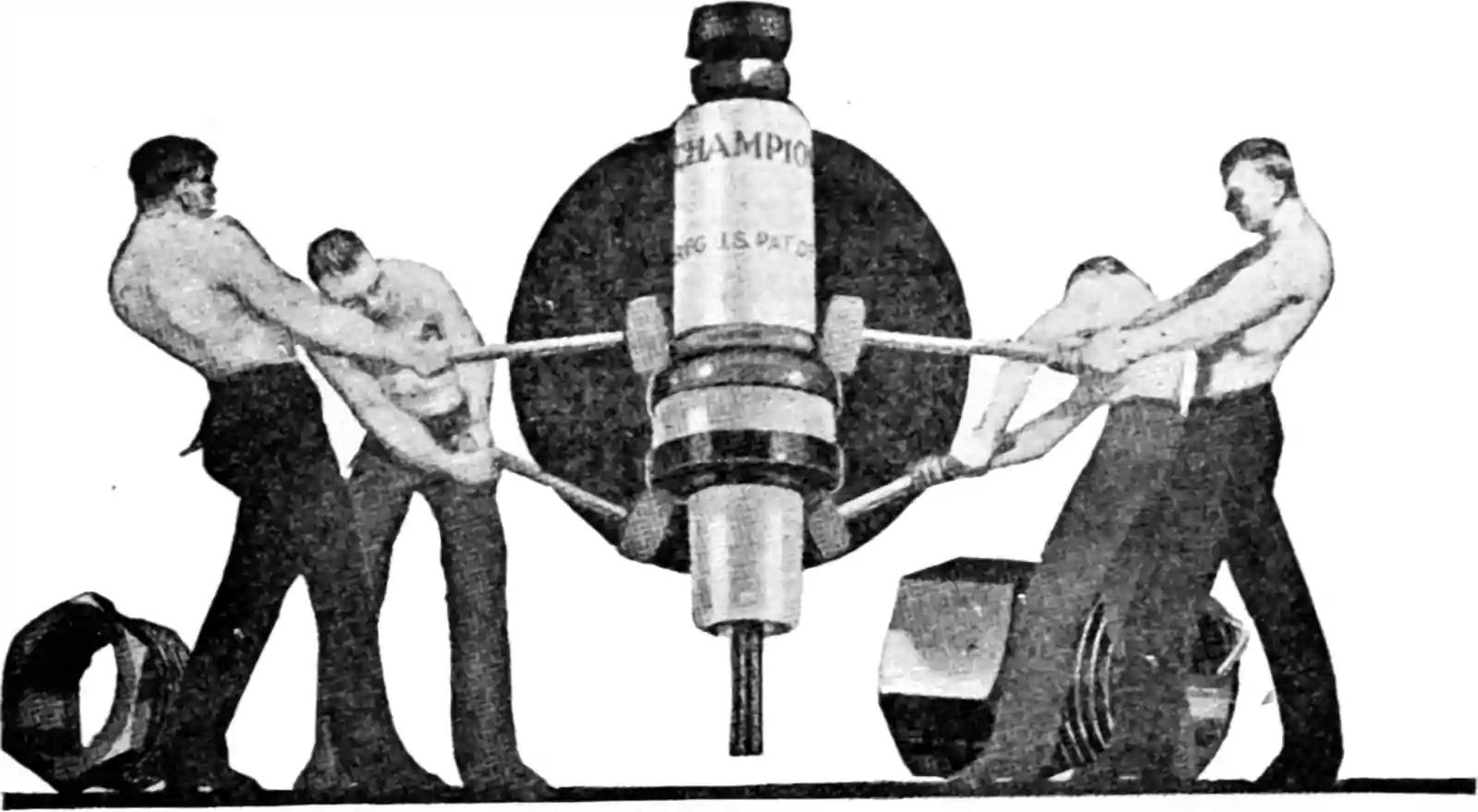Installing Julia
November 27, 2019 — June 3, 2020
Suspiciously similar content
Installing Julia.
1 Bareback
Distribution packages from your Linux OS, say, are generally very old in Julia years; if you want faddish features that are the whole reason you got lured to Julia, download from the main site.
On macOS, you could do this to put the binary in your path.
2 JuliaPro
Infrequent but luxurious Julia installs are provided through JuliaPro.
I don’t use these since I had early problems with them which turned out to be in the Intel MKL builds. Probably resolved now since Intel MKL is no longer packaged.1 🤷♂
They come with everything packaged up and are a simple way of getting started. I’m not 100% clear on how they do package management and interact with other Julia installations since I don’t use them.
3 Containerized
Aurelio Amerio advises on a minimal dockerized Julia.
4 Packaging tips
Bogumił Kamiński advises always adding packages as
and updating with
This way you avoid dependency hell.
5 Alternative packaging system
Kip is an alternative Julia packaging system. Good on them. Having bookmarked it, I will not return to that project until I have a pressing need.
Footnotes
In general, if you are a researcher, you should avoid Intel MKL because you are unlikely to truly want to make your code many gigabytes larger, complicate the licensing, and crash more often to maybe shave a few points off the execution time for some hypothetical end user who you will never contact.↩︎